VR MRI
- rachelhjteo
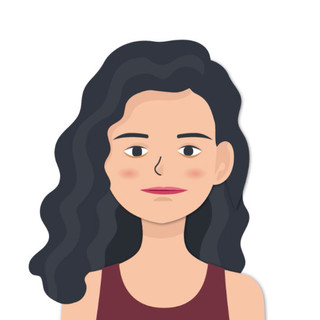
- Jan 26, 2022
- 5 min read

MRIs aren't a fun time for adults, let alone for children. For pediatric patients, having to lie really still on a platform that slides you away from your parent or caregiver and into a claustrophobic metal tunnel that then proceeds to make very odd and very loud noises at you can be a very stressful experience. In many cases, to get the clear images necessary, children have to be given sedatives to get them in a sufficiently calm and relaxed state to stay completely still for the duration of the procedure, which can result in undesirable side effects like reduced sleep and anxiety even after the procedure is over.
BC Children's Hospital's Digital Lab had the fantastic opportunity to work with the Child Life Specialists and the Medical Imaging team at the hospital to explore the potential for a Virtual Reality solution that would allow children to prepare for medical procedures like MRI scans in the comfort of their own homes.
A little bit of background
To get an idea of what we were working with, we began with some research into the existing MRI information sources available to pediatric patients and their families. BC Children's Hospital has a great MRI simulation suite that Child Life Specialists use to work with patients in advance of their scan; children are shown an inert machine, allowed to clamber all over the platform, and given a preview of the sounds that they will hear during the scan. They're walked through the entire procedure and the Child Life Specialists explain and demonstrate each step so that there's no fear of the unknown, and they have an opportunity to ask any questions they might have. But for children that are unable to come to the Children's Hospital and work with the Child Life Specialists, the alternative is a PDF that prints out into a thick booklet which the child goes through with their parents or caregivers, which, while certainly highly informative, does not provide the same level of interactivity or experiential immersion.
The Challenges
Based on this information and after conversations with Child Life Specialists and the Medical Imaging team, we determined that what wanted to create for the purposes of our research study was a digital solution that:
Provided an immersive walkthrough of the entire MRI scan
Provided a realistic and detailed understanding of what to expect
Could easily be repeated multiple times until the child felt comfortable with every step of the procedure
In addition, there were some key constraints that we had to keep in mind in deciding how we were going to build our digital solution. The experience needed to be:
Portable and easy to distribute and set up in rural communities, where hardware and internet availability might be limited
Easy to set up and use even by individuals with less technical expertise
Comfortable for children ranging in ages from 5-18 to use
As well, we would need to have a functional and tested pilot product ready to use for a research study that was to begin recruiting in less than a year, which meant that we would have to move very quickly to get everything in place.
The Solution
From previous explorations in the realm of medical simulations, we knew that a video tour would provide the level of realism and detail that would work best for a procedural walkthrough. Allowing the child to see the hallways and rooms that they would move through on the day of the procedure would provide comfort and familiarity, and reduce anxiety and stress. But rather than settling for a railroaded video experience, we decided to create an interactive video tour using 360° video to allow the child to look around and move at their own pace, and since we were already going to have to figure out how to get realistic 360° video, we decided that we might as well take the next step and figure out how to get that into a full VR experience so that the experience would be even more immersive.
The Device
As the product lead on this project, one of my tasks was to make a list of the VR devices we would be able to create an app for and research pricing and ease of availability for each. It was really important to ensure that the VR app would be something that any parent would be able to use for their child, rather than something expensive and exclusive and that would price out families that might already be struggling. In the end, it became very clear that the most accessible option would be a mobile app that could run on most smartphones in conjunction with a cheap and simple to use cardboard viewer.
Another important factor was the need to collect data on how well the VR MRI app performed as compared to sessions with the Child Life Specialists or the paper book. In the MRI simulator, performance is often measured using MoTrak software, which collects data on how well the subject holds still. Using a smartphone allowed us to tap into the built-in accelerometer to collect motion data that could then be translated into metrics comparable with the data typically collected by MoTrak.
The Minigame
In addition to familiarising the child with the hospital, we also wanted to make sure that the child would be able to hold still for the duration of the MRI scan. An interesting learning that came out of our early research was that younger children often are unable to tell whether they are staying still without being able to look at their own bodies, because they have not learned full bodily awareness yet. During the pre-procedural training, Child Life Specialists would work with children to help them learn what it felt like when they were moving so that they would be more aware and more able to remain completely still during the MRI. To address this, I proposed a minigame in which the child is presented with a shy baby animal that would only come out to play with the child if the child remained completely still.
In the VR MRI app, we would provide the child with a short tutorial that introduced them to a baby dinosaur and explained what they had to do. If motion was detected, a warning would be displayed which would begin to teach children how to translate what they were feeling in their bodies with motion that might fall outside the acceptable ranges in an MRI. Children would be trained first on the minigame with the motion warning and the baby dinosaur, and then eventually with just the motion warning on the ceiling of the MRI tunnel.
Bonus: 360° experimentation
Filming in 360° has its unique challenges... namely, what happens when you look down? To begin with, how would we hide the videographer? And what would happen when we needed the child to sit or lie down? Aside from a difference in perspective, would it be necessary for children to see their legs at least?

To obtain our 360° footage, we used a GoPro Fusion on a Double Robotics teleconferencing robot so that we could hide around the corner from the robot and pilot the camera without actually appearing in the footage. The robot + camera combo also conveniently was about 4 feet tall, which provided just the right perspective to simulate a child's point of view.
When it came to providing the child with a VR body, we found that when moving around the user was occupied with the surroundings and generally fairly comfortable with a disembodied perspective, but when the child was meant to be seated and stationary, it was difficult to differentiate between standing and sitting without the visual prompt of legs and knees. After some very ridiculous experimentation that included attempting to attach the GoPro to a seated human, we finally settled on dressing up a tripod and reducing the video range within the VR app.
Where are we now?
Based on the initial research study, virtual reality pre-procedural preparation tools are definitely a highly viable solution that merits further exploration. We were able to gather a wealth of feedback from these initial 92 participants, all of which has been compiled in preparation for the next version of the VR MRI app.






Comments